Marc Mouries

ServiceNow Employee
Options
- Post History
- Subscribe to RSS Feed
- Mark as New
- Mark as Read
- Bookmark
- Subscribe
- Printer Friendly Page
- Report Inappropriate Content
06-01-2022 08:04 PM - edited 02-03-2025 08:30 AM
| ServiceNow Version |
Node |
NPM Version |
Notes |
| Rome | Node 12 LTS | NPM 6 | https://nodejs.org/download/release/v12.22.0/ |
| San Diego | Node 14 LTS | NPM 6 | https://nodejs.org/download/release/v14.16.0/ |
| Tokyo | Node 14 LTS | NPM 6 | |
| Utah | Node 14 LTS | NPM 6 | https://nodejs.org/download/release/v14.21.3/ |
| Vancouver | Node 16 LTS | NPM 8 | |
| Washington DC | Node 16 LTS | NPM 8 | |
| Xanadu | Node 22 | v8.5.5 | Node.js v22 installs npm version 10.x by default, please downgrade to npm version 8.5.5 by running the following command in your terminal: npm install --global npm@8.5.5 |
| Yokohama | same | same | same |
- 1,552 Views
Comments
Prabeen Raj1
Tera Explorer
- Mark as Read
- Mark as New
- Bookmark
- Permalink
- Report Inappropriate Content
04-07-2024
10:46 AM
Try to create custom component in VS code. But when I try to create a scope I'm facing this issue
Tried with alternate name as well but It is not working
@Marc Mouries @Nia McCash can you guys please assist me on this
Marc Mouries

ServiceNow Employee
- Mark as Read
- Mark as New
- Bookmark
- Permalink
- Report Inappropriate Content
04-08-2024
12:34 PM
@Prabeen Raj1 your screenshot is not showing up. What's the error message? Did you check if it's listed in this https://www.servicenow.com/community/next-experience-articles/troubleshooting-servicenow-cli-errors/...
