- Mark as New
- Bookmark
- Subscribe
- Mute
- Subscribe to RSS Feed
- Permalink
- Report Inappropriate Content
01-09-2025 03:56 AM
I have one catalog item called "Request offboarding".
I need to create RITM through flow designer inbound email. So, I have created one flow as well, this is the trigger action:
After that I have create one action "Parse email body text".
This is the Parse email body text input:
and the script is:
(function execute(inputs, outputs) {
/*var reg = inputs.bodyText.split(/\r\n|\r|\n/); // reg becomes an array.
var parsedObj = {};//split into 2d array
for(var i=0;i<reg.length;i++)
{
reg[i] = reg[i].split(":");
parsedObj[reg[i][0]]=reg[i][1];
}
gs.info("test log"+ JSON.stringify(parsedObj));*/
function htmlToStr(html) {
var noHTML = html.replace(/<br(?:\s*)?\/?>/gi, "\n").replace(/(<([^>]+)>)/ig, '');
return decodeURI(noHTML);
}
try {
// var body_text = inputs.email.replace(/<\/?[^>]+(>|$)/g, ""); //Remove HTML tags
var body_text = htmlToStr(inputs.email.toString());
var regEx = /^(?:\s+)?(.+?)(?:\s+)?:(?:\s+)?(.+)$/; //Name is everything preceding first :, value everything after.
var matches;
var emailObj = {};
var bodyArr = body_text.split("\n");
//loop through email body and build object
for (var i = 0; i < bodyArr.length; i++) {
try {
matches = bodyArr[i].match(regEx);
emailObj[decodeURI(matches[1].toString().trim())] = decodeURI(matches[2].toString().trim()); //Add trimmed name/val to object
} catch (ex) {
gs.error(ex.message);
}
}
} catch (ex) {
gs.error(ex.message);
}
//outputs.email_var = parsedObj; //return parsed name/val pairs
outputs.email_var = emailObj
})(inputs, outputs);Then I set the Flow variable:
And variable function:
After that I set the look up flow :
Then I submit the catalog item and variable values as flow variable values:
I use log as well but all the log return {null} value.
RITM is created but I am unable to set the RITM variable values through flow inbound, may be unable to parse the value from email body text.
My demo email is:
Subject: Workday: Offboard Employee - Abel Tuter(1457890)
Body text:
Termination / Offboard
Employee: "Abel Tuter"
EMP_ID: "1457890"
Effective_Date: "12/04/2024"
Position: P16634 PHLEBOTOMIST
Department: 107050 SBH Laboratory
Location: Bend St Charles
Email: "abel.tuter@example.com"
I need help on this to execute this requirement.
Thank you,
Puja Kar
Solved! Go to Solution.
- Mark as New
- Bookmark
- Subscribe
- Mute
- Subscribe to RSS Feed
- Permalink
- Report Inappropriate Content
01-09-2025 06:01 AM
I used your earlier code and it gave me only 1st value i.e. email
Then I updated your code as below and it gave me all the details. I used body[i].trim() while matching the regex to remove whitespaces
I believe from here onwards you can handle the complete requirement based on your developer skill set.
function htmlToStr(html) {
var noHTML = html.replace(/<br(?:\s*)?\/?>/gi, "\n").replace(/(<([^>]+)>)/ig, '');
return decodeURIComponent(noHTML);
}
try {
var gr = new GlideRecord('incident');
gr.get('9d385017c611228701d22104cc95c371');
var email = gr.description;
// Convert the email body from HTML to plain text
var body_text = htmlToStr(email);
var regEx = /^(?:\s+)?(.+?)(?:\s+)?:(?:\s+)?(.+)$/; // Name is everything preceding first :, value everything after.
var matches;
var emailObj = {};
var bodyArr = body_text.split("\n");
// Loop through email body and build object
for (var i = 0; i < bodyArr.length; i++) {
try {
matches = bodyArr[i].trim().match(regEx);
if (matches) {
emailObj[matches[1].toString().trim()] = matches[2].toString().trim(); // Add trimmed name/val to object
}
} catch (ex) {
gs.error(ex.message);
}
}
gs.info(JSON.stringify(emailObj));
} catch (ex) {
gs.error(ex.message);
}Output:
If my response helped please mark it correct and close the thread so that it benefits future readers.
Ankur
✨ Certified Technical Architect || ✨ 9x ServiceNow MVP || ✨ ServiceNow Community Leader
- Mark as New
- Bookmark
- Subscribe
- Mute
- Subscribe to RSS Feed
- Permalink
- Report Inappropriate Content
07-25-2025 03:39 PM
Hello Ankur!
I have a similar situation, in which we receive offboarding emails and I was following your suggestion to solve the other collegue situation. However, I'm struggling on how to create the action in the Flow Desginer. Could you help me on this?
Here's the input screen:
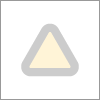
Following your code, I created the script:
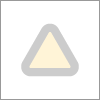
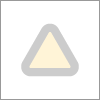
I'm a bit confused regarding the Output variables. Should I create them in the script screen? or in the output step?
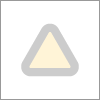
I created in both, just in case:
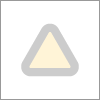
However, when I'm back to the parent flow, I cannot see the variables:
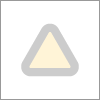
Any guidance how to build this action?
thank you in advance!









