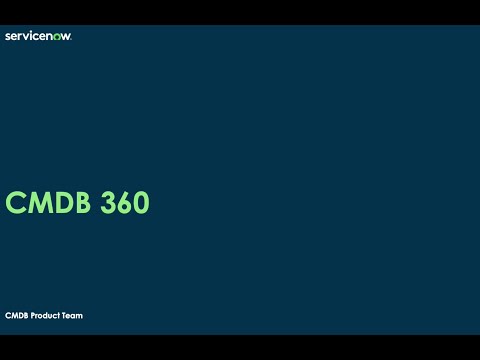- Mark as New
- Bookmark
- Subscribe
- Mute
- Subscribe to RSS Feed
- Permalink
- Report Inappropriate Content
09-01-2025 02:29 PM
Good morning.!
We have a CMDB Workspace Dashboard, where a "CMDB 360" tab is showing empty widget data.
Do you know what might be causing this? Please help.
@Ankur Bawiskar @Dr Atul G- LNG @Viraj Hudlikar
Solved! Go to Solution.
- Mark as New
- Bookmark
- Subscribe
- Mute
- Subscribe to RSS Feed
- Permalink
- Report Inappropriate Content
10-01-2025 11:11 PM
Hello @AbdurRahmanSnow ,
I got it.
These are the Scheduled Jobs that need to run to populate data in the Workspace.
If the above information helps you, Kindly mark it as Helpful and Accept the solution.
Regards,
Najmuddin
- Mark as New
- Bookmark
- Subscribe
- Mute
- Subscribe to RSS Feed
- Permalink
- Report Inappropriate Content
09-01-2025 02:54 PM
Did you activate the property: glide.identification_engine.multisource_enabled?
In my PDI, I don’t have multisource, so I can’t test it fully. However, I can see that the report is showing zero as of now. It looks like some jobs are not running for this. Please check in Settings as well.
https://www.youtube.com/watch?v=xpdXGsSoOwE
Regards
Dr. Atul G. - Learn N Grow Together
ServiceNow Techno - Functional Trainer
LinkedIn: https://www.linkedin.com/in/dratulgrover
YouTube: https://www.youtube.com/@LearnNGrowTogetherwithAtulG
Topmate: https://topmate.io/dratulgrover [ Connect for 1-1 Session]
****************************************************************************************************************
- Mark as New
- Bookmark
- Subscribe
- Mute
- Subscribe to RSS Feed
- Permalink
- Report Inappropriate Content
09-02-2025 12:07 AM
Hi Sir. Thanks a lot for your reply.
I checked. The System property is set to true. But still, it is showing empty. I will definitely check this video and get back.
- Mark as New
- Bookmark
- Subscribe
- Mute
- Subscribe to RSS Feed
- Permalink
- Report Inappropriate Content
09-02-2025 04:40 AM
We will wait for feedback. Make sure the data source is connected, and any jobs that need to run are executed at least once to get the data.
Regards
Dr. Atul G. - Learn N Grow Together
ServiceNow Techno - Functional Trainer
LinkedIn: https://www.linkedin.com/in/dratulgrover
YouTube: https://www.youtube.com/@LearnNGrowTogetherwithAtulG
Topmate: https://topmate.io/dratulgrover [ Connect for 1-1 Session]
****************************************************************************************************************
- Mark as New
- Bookmark
- Subscribe
- Mute
- Subscribe to RSS Feed
- Permalink
- Report Inappropriate Content
09-01-2025 03:18 PM
Hi there @AbdurRahmanSnow
Check if those indicators have data. and verify the CMDB 360 scheduled job is active and running.
also seee if discovery sources are mapped to the CMDB Data Foundations.
Most of the time, this shows up after a fresh setup or if the CMDB 360 job hasn’t been run yet.
Hope this helps.
Kind Regards,
Azar
Serivenow Rising Star ⭐
Developer @ KPMG.