"Create Request" Chrome Tab in SOW Not Visible to ITIL Users
- Mark as New
- Bookmark
- Subscribe
- Mute
- Subscribe to RSS Feed
- Permalink
- Report Inappropriate Content
07-25-2025 11:16 AM
Hello Community,
I’ve added a "Create Request" Chrome tab inside the SOW. It works fine for admin users, but non-admin users like those with the "itil" role cannot see the tab.
Here’s the Chrome Tab JSON I used:
{
"label": {
"translatable": true,
"message": "Create Request"
},
"routeInfo": {
"route": "record",
"fields": {
"table": "sc_cat_item",
"sysId": "-1"
},
"params": {
"query": "active=true"
},
"multiInsField": "sysId"
},
"condition": {
"tableDescription": {
"table": "sc_cat_item",
"canCreate": true
},
"roles": [ "itil" ],
}
}
What should i add in the JSON to make this visible to non-admin roles?
- Mark as New
- Bookmark
- Subscribe
- Mute
- Subscribe to RSS Feed
- Permalink
- Report Inappropriate Content
07-26-2025 06:02 AM
Can you share the screenshot , where exactly you have added this JSON
- Mark as New
- Bookmark
- Subscribe
- Mute
- Subscribe to RSS Feed
- Permalink
- Report Inappropriate Content
07-28-2025 03:22 PM
Hi @Laveena_A ,
You can add the change request under chrome tab based on role. Please you below URL to change accordingly.
Open sys_ux_page_property tab for chrome_tab
https://YOUR_INSTANCE>>.service-now.com/sys_ux_page_property.do?sys_id=df0c9cb97340301045216238edf6a785&sysp...
Thanks,
Pradeep
Regards,
Pradeep
- Mark as New
- Bookmark
- Subscribe
- Mute
- Subscribe to RSS Feed
- Permalink
- Report Inappropriate Content
07-26-2025 09:23 AM
Here is the screenshot where I added the JSON.
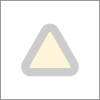
- Mark as New
- Bookmark
- Subscribe
- Mute
- Subscribe to RSS Feed
- Permalink
- Report Inappropriate Content
07-27-2025 03:16 AM
screenshot is not visible, showing a triangular image.
Attach it explicitly.
