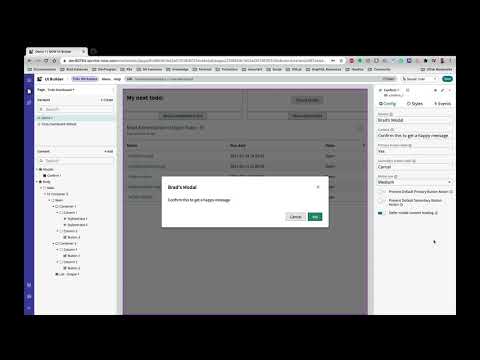Change the font colour of confirmation message on portal
- Mark as New
- Bookmark
- Subscribe
- Mute
- Subscribe to RSS Feed
- Permalink
- Report Inappropriate Content
01-04-2024 09:18 PM
Hi,
While creating a request from portal end, there is a 'back' link where we get a confirmation message to leave the page. I want to change the colour of the 'Leave' font, from white to black. I searched in widgets and portal pages, I couldn't find any.
It will be really helpful if anyone can guide on this.
Thanks,
Sugand
- Mark as New
- Bookmark
- Subscribe
- Mute
- Subscribe to RSS Feed
- Permalink
- Report Inappropriate Content
01-04-2024 09:24 PM
Hi @sugand ,
You can modify the css in the Confirm Widget.
Or you can use UI builder : https://www.youtube.com/watch?v=lWDXcAZCqfM
- Mark as New
- Bookmark
- Subscribe
- Mute
- Subscribe to RSS Feed
- Permalink
- Report Inappropriate Content
01-04-2024 09:39 PM
Hi Sandeep,
Thanks for immediate response.
I don't find any widget called 'Confirm'.
Any alternative?
Thanks,
Sugand