- Mark as New
- Bookmark
- Subscribe
- Mute
- Subscribe to RSS Feed
- Permalink
- Report Inappropriate Content
08-29-2022 01:13 AM
When I logged into ServiceNow San Diego PD instance, I don't see the filter navigation pannel. I can only see only below
Earlier it was like below.
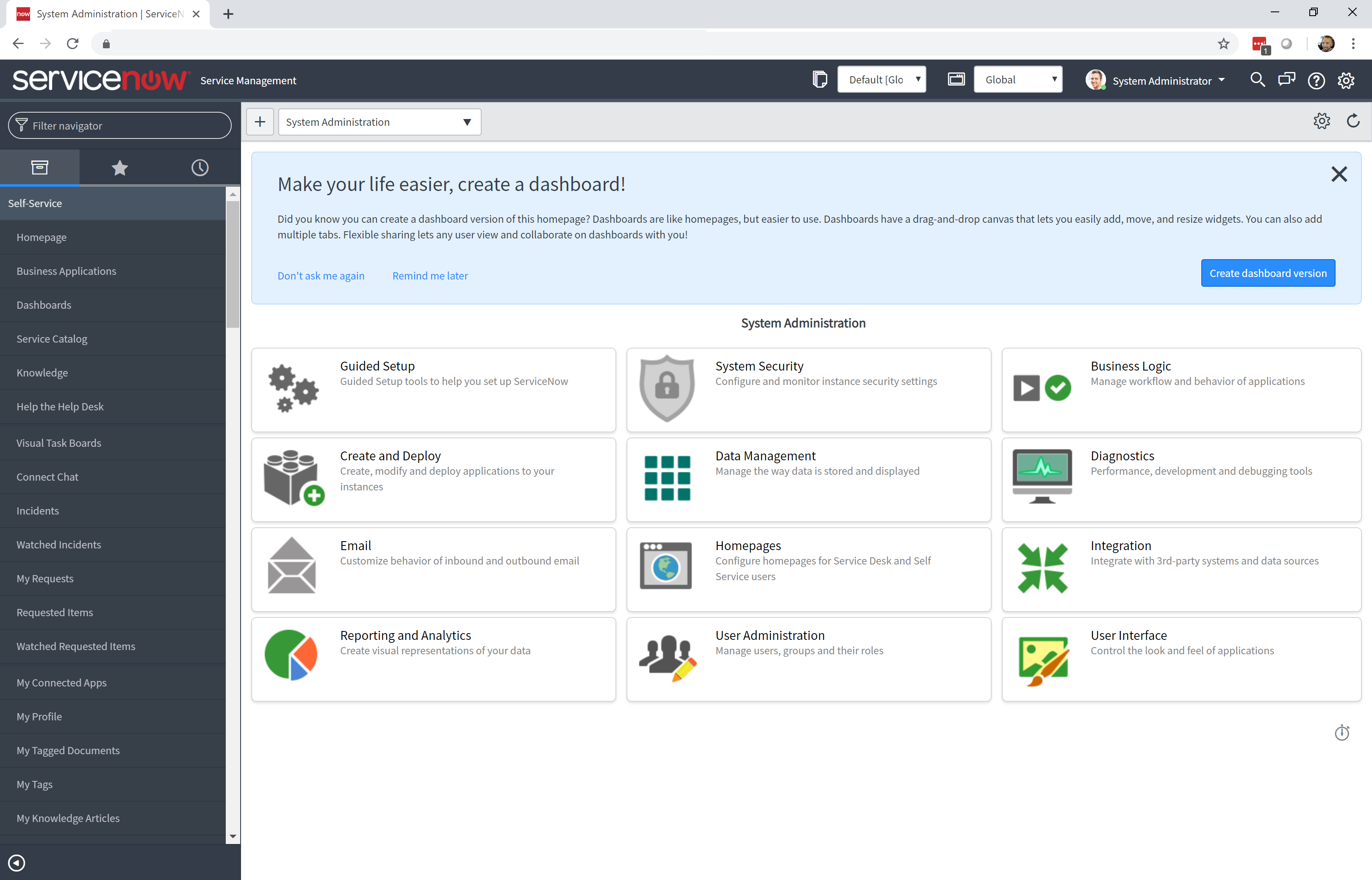
How can I get the above frame in San Diego instance?
Solved! Go to Solution.
- Mark as New
- Bookmark
- Subscribe
- Mute
- Subscribe to RSS Feed
- Permalink
- Report Inappropriate Content
08-29-2022 01:28 AM
Hi MJN,
Do what sandeep said and if you want see the old interface one option is to make false this property
glide.ui.polaris.experience
If you want to stick with Next experience and still want thats kind of interface you can pin the tab you want.
Mark Correct or Helpful if it helps.
***Mark Correct or Helpful if it helps.***
- Mark as New
- Bookmark
- Subscribe
- Mute
- Subscribe to RSS Feed
- Permalink
- Report Inappropriate Content
08-29-2022 01:17 AM
- Mark as New
- Bookmark
- Subscribe
- Mute
- Subscribe to RSS Feed
- Permalink
- Report Inappropriate Content
08-29-2022 01:28 AM
Hi MJN,
Do what sandeep said and if you want see the old interface one option is to make false this property
glide.ui.polaris.experience
If you want to stick with Next experience and still want thats kind of interface you can pin the tab you want.
Mark Correct or Helpful if it helps.
***Mark Correct or Helpful if it helps.***
- Mark as New
- Bookmark
- Subscribe
- Mute
- Subscribe to RSS Feed
- Permalink
- Report Inappropriate Content
08-29-2022 01:42 AM
Thank you!
When I changed the property to false I can see the old interface.
- Mark as New
- Bookmark
- Subscribe
- Mute
- Subscribe to RSS Feed
- Permalink
- Report Inappropriate Content
08-29-2022 01:44 AM
No Problem Glad it Helped.
***Mark Correct or Helpful if it helps.***




