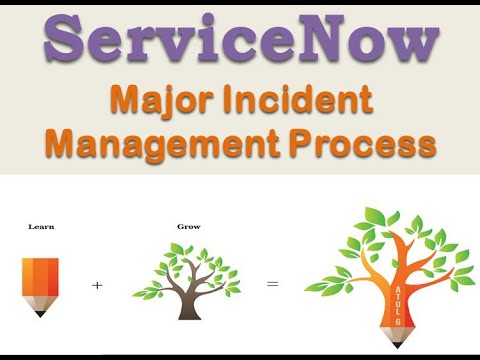- Mark as New
- Bookmark
- Subscribe
- Mute
- Subscribe to RSS Feed
- Permalink
- Report Inappropriate Content
09-16-2025 12:57 AM
Hello All,
I want to understand when a major incident is proposed there is a major incident section gets visible with some fields,
I want to see where is this configuration present i have added some fields in the major incident section i want to make them mandatory so i want to check the oob conditions where the config present which shows this section and the fields.
@Ankur Bawiskar any suggestions?
Regards,
Debasis
Solved! Go to Solution.
- Mark as New
- Bookmark
- Subscribe
- Mute
- Subscribe to RSS Feed
- Permalink
- Report Inappropriate Content
09-16-2025 02:17 AM
Refer below post where I provided more information on this
Go to UI action table 'sys_ui_action' and open 'Propose Major Incident'
You can see validation section that makes work notes mandatory for classic UI and workspace and if missing error message is displayed. Extend this logic as per your requirements.
As per community guidelines, you can accept more than one answer as accepted solution. If my response helped to answer your query, please mark it helpful & accept the solution.
Thanks,
Bhuvan
- Mark as New
- Bookmark
- Subscribe
- Mute
- Subscribe to RSS Feed
- Permalink
- Report Inappropriate Content
09-18-2025 04:08 AM
Hello All,
I found one ui policy which is responsible for showing the major incident section if a major incident is proposed or promoted or rejected
https://yourinstance.service-now.com/sys_ui_policy.do?sys_id=06a0f3910b2003005775aabcb4673a4a&syspar...
Regards,
Debasis
- Mark as New
- Bookmark
- Subscribe
- Mute
- Subscribe to RSS Feed
- Permalink
- Report Inappropriate Content
09-16-2025 01:42 AM - edited 09-16-2025 01:50 AM
Hi @Debasis Pati,
Could you please find the details below and let me know if it is useful.
Incident Form Layout:
- Go to System UI > Forms or Incident > Open any incident record.
- Right-click the form header and select Configure > Form Layout.
- In the Form Layout, you’ll see sections (like "Major Incident") and the fields within them.
- You can add/remove fields and sections here.
UI Actions:
sys_ui_action_list.do?sysparm_query=sys_scope%3D2efa4be5db0003004d27b31be0b8f5e9&sysparm_first_row=1&sysparm_view=
Thanks
Santosh.p
- Mark as New
- Bookmark
- Subscribe
- Mute
- Subscribe to RSS Feed
- Permalink
- Report Inappropriate Content
09-16-2025 01:47 AM
The main configuration is likely in the UI Policy or Client Script. Go to the UI Policies and filter by the Incident table. Then, check the Short Description or the Conditions field to see what conditions have been set.
It's easy to do and check — give it a try and share your feedback, mate!
Regards
Dr. Atul G. - Learn N Grow Together
ServiceNow Techno - Functional Trainer
LinkedIn: https://www.linkedin.com/in/dratulgrover
YouTube: https://www.youtube.com/@LearnNGrowTogetherwithAtulG
Topmate: https://topmate.io/dratulgrover [ Connect for 1-1 Session]
****************************************************************************************************************
- Mark as New
- Bookmark
- Subscribe
- Mute
- Subscribe to RSS Feed
- Permalink
- Report Inappropriate Content
09-16-2025 01:48 AM
Regards
Dr. Atul G. - Learn N Grow Together
ServiceNow Techno - Functional Trainer
LinkedIn: https://www.linkedin.com/in/dratulgrover
YouTube: https://www.youtube.com/@LearnNGrowTogetherwithAtulG
Topmate: https://topmate.io/dratulgrover [ Connect for 1-1 Session]
****************************************************************************************************************
- Mark as New
- Bookmark
- Subscribe
- Mute
- Subscribe to RSS Feed
- Permalink
- Report Inappropriate Content
09-16-2025 02:06 AM
did you check any client script or UI policy is showing/hiding that form section?
what debugging did you do?
If my response helped please mark it correct and close the thread so that it benefits future readers.
Ankur
✨ Certified Technical Architect || ✨ 9x ServiceNow MVP || ✨ ServiceNow Community Leader